So I’ve fallen down a bit of a rabbit hole. In fact, you could say I’m a bit of an addict. I discovered email automation a few years back, and it has made a giant difference in my business. Once I got everything in place, it was like I had hired an employee to take care of repeated tasks for me. What a time saver! Let’s look at some beginning automation techniques you can use to start making a difference in your own situation.
About Automation
Automation is exactly what it sounds like: setting up repeated processes to run automatically. In this case, we’re talking about email correspondence. Think about all the emails you send for various reasons. I’d be willing to bet that many of them serve as part of your funnel and you find yourself writing the same ones over and over. When you automate them, they send themselves with minimal work on your part. We all know that time equals money, so setting some of these processes on autopilot can work wonders for your bottom line… and for your sanity! It’s kind of like you’re putting your automation in a slow cooker. Set it once and forget it. (Well don’t forget your slow cooker forever. You end up with a burned dinner and possibly homeless. We all saw what happened in “This Is Us.”)

Why Use Automation?
In a recent webinar, I showed the automations I used in a typical client’s journey with me. I have processes in place for each stage:
- Lead qualification
- Scheduling a consultation
- Proposal follow-up
- Client onboarding
- Post project
I won’t get into the weeds about what each step contains right now. You can read more about that here. I will say, however, that beginning automation has saved me a ridiculous amount of time. According to my rudimentary calculations, I save at least 5 hours per client with all these automations I’ve put in place. Did it take me a while? YES. Was it worth it? Also yes.
Other use cases:
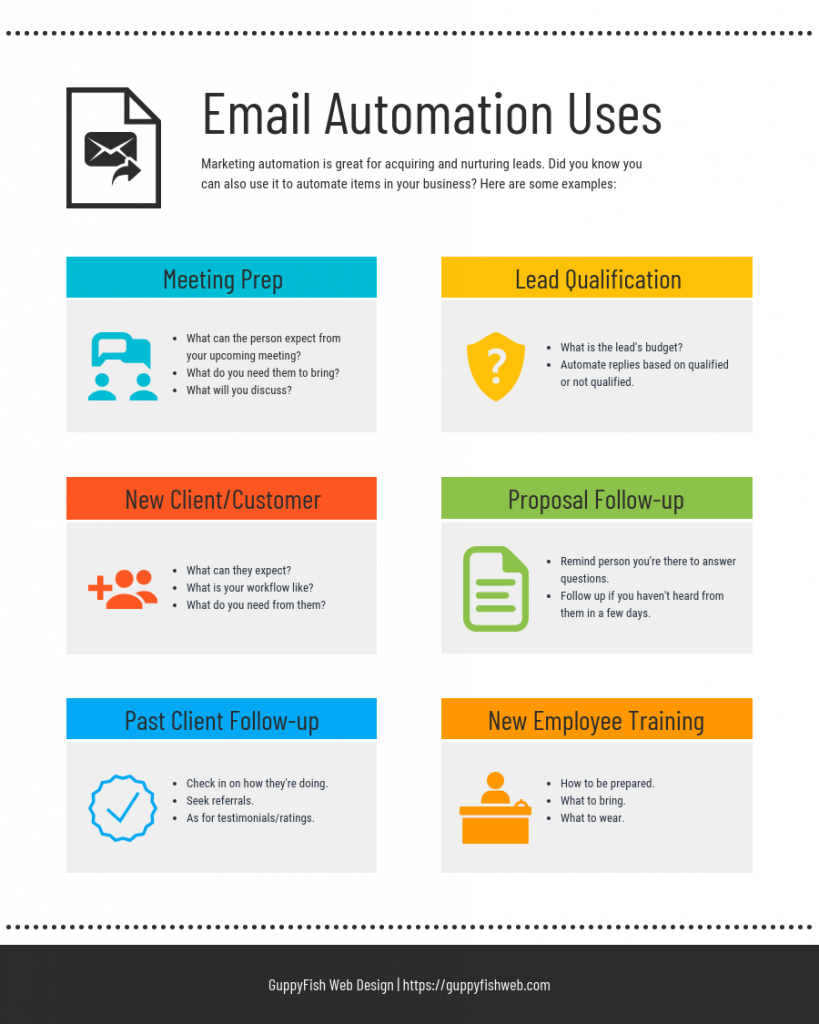
Beginning Automation: Just Get Started
Yes, it can seem like a daunting task. Nothing happens overnight, however. Just like I tell my kids when they feel overwhelmed by a big project, you have to do it in chunks to make it less overwhelming. Here are my suggestions:
Start with ONE process.
You’re bound to have emails you write over and over again. Think of one, and start with that. Just one. Now decide how many emails should be in a series. (Hint: the answer is almost never one.) People forget stuff, and we spend tons of time following up with them. Automating the follow-up allows you to check back with them, even if remembering to do that is not your strong suit. How much business have you lost because the person never went to the next step and you forgot to follow up with them?
Next, write a subject and synopsis (just a couple of sentences) for each email. Your follow-up emails should be short and sweet without bugging the person. Example: “I know things are super busy, so I just wanted to send a quick reminder for you to [insert action here].” People rarely take action on the first email, but they will on the second or third. You may feel like you’re bugging people… I’ve actually had clients thank me for the reminder because they “kept meaning to” do whatever.
Lastly, decide how far apart to send the emails. Maybe you send a quick reminder the next day, followed by one 2 or 3 days later. Then you’ll need to decide what action pulls the person out of the series. Will they fill out a form? Schedule a meeting? Make sure you have a way to stop the emails once they perform the task. Nobody wants emails reminding them to do things they’ve already done. You’ll want to open a free zapier account so you can connect these tasks to one another.
I have a free worksheet you can use to help you brainstorm!
Follow a User Through the Process
Whether you use email to communicate with nonprofit donors, prepare new patients for their first visit, or onboard a new client, you probably already have a process in place. You’re going to write those emails anyway. Why not write them for (potentially) the last time?
When a teacher starts instructing in a more advanced subject, they don’t always know everything they have to teach. Most of them will make sure they stay a week or so ahead of the students in learning any new material. Beginning automation is similar! As you need to onboard a new client, patient, etc., use the work you did above. You’ve already written the subject and the point of the email. Now, flesh out the email content, and press play on that process. Beginning automation should work one process at a time.
Beginning Automation Doesn’t Have to be Overwhelming
Beginning automation is just like any job, whether it’s decluttering, losing weight, earning a degree, etc. You can do it if you take one small step at a time. So download my free worksheet to help you get started, and keep swimming along!




0 Comments