Time. It’s the one thing that most people say they lack. It seems that everyone feels pulled in a thousand different directions without an end in sight. I get it! As a business owner and work-from-home mom, I barely have time to shower, much less get everything done in a day. YOU, my friend, probably feel the same way. When I started using automation, however, things changed. But how do you get started?
What Should I Automate?
You can automate a ridiculous number of things. There are so many, in fact, that it can be seriously overwhelming. Be careful, or you could find yourself down quite the rabbit hole.

For now, let’s focus on automating repeated email correspondence. Here are just a few of the processes I have automated:
- Lead qualification
- Scheduling meetings
- Client onboarding
- Meeting prep
- Client/project follow-up
- Obtaining testimonials
Start Using Automation Because…
BUT WHY???? Why should you take the time to set up automation?
You’ll Save Time
First, and probably most important, you’ll save time if you automate repeated processes. I once sat down and figured out that I save at least 3-5 hours per client by using these automations. PER CLIENT!! Honestly, that number is pretty conservative and is likely much higher. I can use that time building websites, blogging, or doing other tasks in my business.
You’ll Have Less That Falls Through the Cracks
What do I mean by that? I attended a virtual conference recently (it was the Guru Email Marketing conference and is completely free. I highly recommend it.) One attendee mentioned in the chat that she always forgets to ask clients for testimonials. Since I have that built into my sequence for after a project finishes, that process always happens for me.
Here’s another example. You have a prospect who needs to schedule a consultation with you, so you send them an email with a link to your calendar. They forget. You go on with your life and so do they. Maybe the stomach bug makes its way through your entire household immediately after. By the time you remember, so much time has gone by that you can’t decide whether it would be appropriate to contact them and ask again. Would it be awkward? Are you overthinking it?
You could likely have avoided the whole thing by sending the person a nudge to remind them. Picture a series of several emails spaced a few days apart that say something like “I know life gets busy… Don’t forget to schedule your consultation at [calendar link]!” You can even automatically remove them from the series when they schedule. Crazy!!
Getting Started Using Automation
Now that you understand WHY you should use automation, how do you get started? Excellent question. The only thing you really need is an email marketing program like ConvertKit, Hubspot, or MailChimp. A Zapier subscription may come in handy later, but let’s keep it simple for now.
By the way, if you want to follow along with the process below, I have a free worksheet you can use that contains this example and has plenty of space for you to add your own. Get it here:
Let’s do this…
1. Pick a repeated task.
First, choose one email sequence that you write a lot. Just one. For the sake of illustration, let’s use the “schedule a meeting/consultation” example I mentioned above.
2. Name your series.
This is pretty easy. We’ll just call it “Meeting.” See? That’s 2 steps down already!
3. Apply a tag.
Most email systems use “tags” to organize contacts. You can apply tags to subscribers when they make a purchase, download something, indicate an interest, and more. Applying the tag will tell the system to start the user down a path. In this example, it will start the series about scheduling the consultation. We’ll call the tag “needs to meet”.
4. Decide how many emails go in the sequence.
This number will vary based on what you want the recipient to do. In this case, we want them to remember to schedule their free consultation. You can usually get things done in a series of 3 to 4 emails. For the sake of this example, we’ll do 5.
5. What action stops the sequence?
This one is pretty important. In this example, our contact would find it pretty annoying if they continued to receive emails after they’d scheduled the meeting. For that reason, we should identify the action that will pull them from the sequence and keep them from receiving anything further.
Note: this may not always apply. In my client onboarding sequence, for example, the new client receives one email per day for a period of time. Each of those emails outlines one aspect of working together. They’ll get each message, regardless of what action they perform.
So here’s what we know so far:
- Repeated task: Schedule a meeting
- Name for the email series: Meeting
- Tag to apply: Needs to meet
- Number of emails: 5
- Action to remove from sequence: Schedules meeting
Plan Out the Emails
Now that you have the details worked out, plan your emails. Yes, you’ll spend some time on this now, but it WILL save you massive amounts of time later. You do not have to do it all at once! Just use the worksheet to organize it all.
For each email decide the following:
Subject Line – Never send emails without a subject line!! Some of your recipients’ email providers may require it.
Amount of time since tag/last email – For the first email, decide how long after you applied the tag you’d like it to go out. I usually do anything from an hour to a day. In all the other cases, how long should the system wait after sending the previous email?
Synopsis – Write a phrase or sentence describing what the email will say. If you don’t have time to write all the content of each email right away, at least do this step. Future you will breathe a “thank you” when you sit down and actually write. You won’t have to remember what you meant to say.
A quick word about series where you want the user to do something: don’t bug people… make the emails super short and to the point. One or two sentences will work, like “Hey, I know things get busy! I just wanted to pop in and give you a nudge to [insert action here].” The last email in the series should make it clear that this is the last time the person will hear from you about this. Just don’t be annoying.
Here’s what my worksheet looks like. Remember, you can get your own copy with the form above!
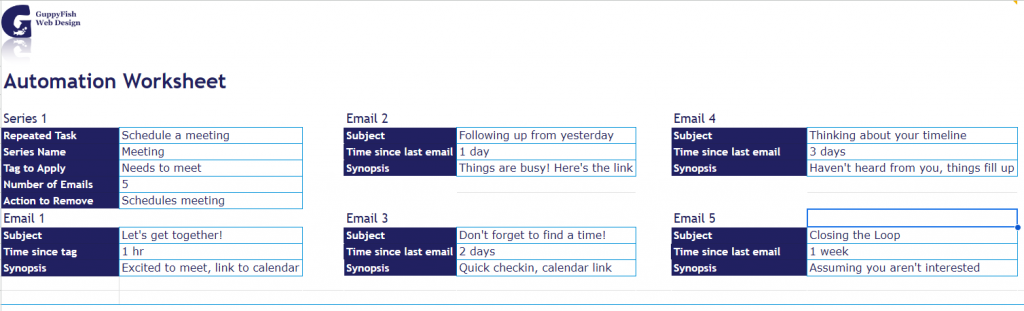
Put it All Together
All you have left to do now is to plug everything into your email marketing software and get it started. Once you’ve done that, you can apply the tag to someone and let it do the rest!
So figure out at least ONE process you could automate, spend a little time setting it up, and save huge amounts of time as a result. In the meantime, keep swimming along!



0 Comments