In a recent post about marketing automation, we discussed having the ability to put parts of your marketing on auto-pilot. When we include the word “marketing”, however, it conjures images of trying to sell something. I have great news for you. Automation can help with way more than marketing. You can use email automation to make it look like you have everything together, even when you don’t. I can honestly say that employing this tactic has radically changed how I run my business.
What is Email Automation?
In short, email automation is having different emails (or a series of emails) that go out automatically to your audience for various reasons. You want to identify emails that you write over and over and see how you can send them automatically. In many cases, you need only apply a tag to a user, and the correct emails will literally send themselves. GuppyFish Web Design uses ConvertKit, which operates with a system of tags and custom fields. If I don’t have a system in place to apply a tag automatically, I simply log in to ConvertKit, access that user, and apply the tag. This takes only a few minutes, as opposed to the half hour I may take writing the individual email.
Leveraging Automation
Now that you know the definition, let’s talk about how to use this tool. First, identify the emails that you write time and time again. Check out these examples:
- Preparing for a meeting or consultation
- Letting a new patient or customer know what to expect
- Qualifying leads
- Following up with past clients/customers
- Following up on a proposal
- Preparing new hires for training
Chances are good you can identify with at least one of the above items.
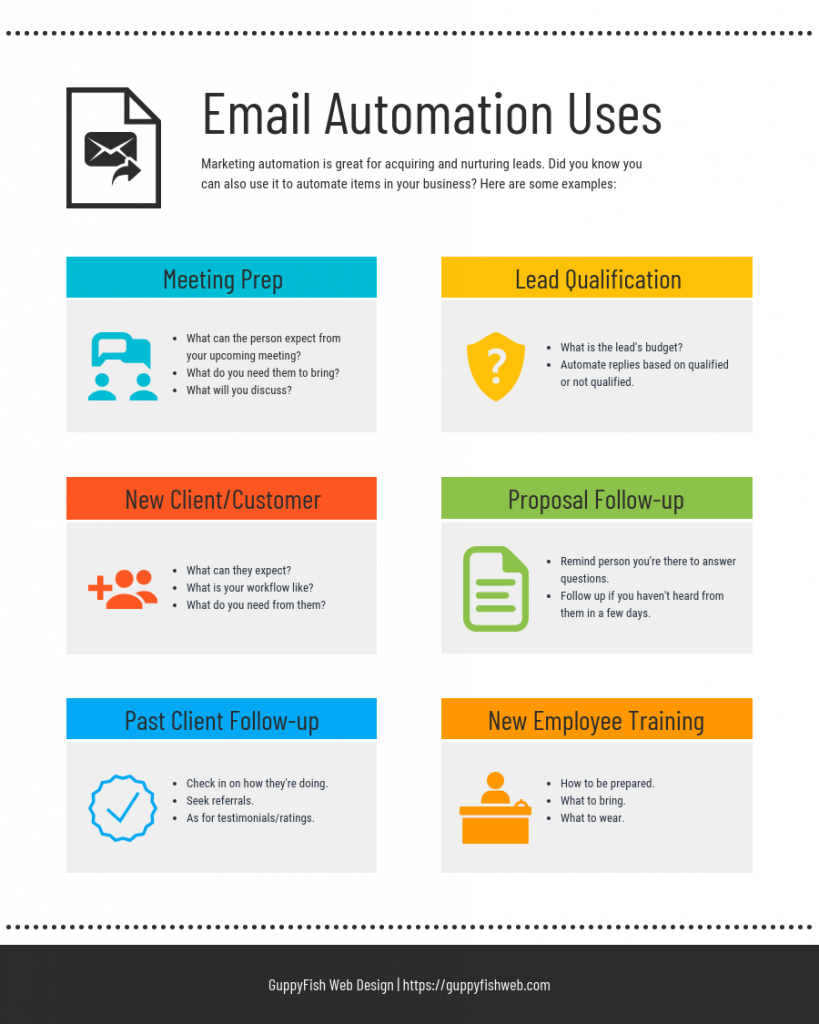
One Email to Rule Them All
Next, you need to write a template for the repeat email you’ve identified. It doesn’t have to be impersonal… just write it like you normally would. Most email providers have a way to insert a first name or other personalized information. This helps the recipient feel as though you’re talking to him alone.
Once you have the email ready to go, you need a system to trigger it. Maybe you log in and apply a tag. Whenever possible, however, try to make the email trigger itself. The email or series could be tied to a form that tells your system to send it automatically. Many forms and other software can use an outside tool like Zapier to apply tags or custom fields automatically.
Showing Professionalism
One of my favorite things about email automation is that it helps you appear professional, even when things are crazy on your end. You could have a sick child at home (or be sick yourself) and still be sending emails to prep people for the next step in their journey with you. I can’t tell you the number of times someone has thanked me at a meeting for sending an email about what they can expect. People often comment on how professional it is and how it makes them feel at ease.
Saving Money with Email Automation
While it may seem obvious that email automation saves time, using this tool can help save money, as well. Think about it… let’s say you pay an assistant $25 per hour, and he/she spends part of that time emailing on your behalf. How many man hours will you save by having those messages go out automatically? Every 4 emails saves $100, right off the bat. That’s probably more than enough to pay for the email marketing tool.
On the same token, you’ll save money if you do everything yourself. Every minute you spend writing a repeat email is time you could use to work on client work. That pretty much speaks for itself.
One Step at a Time
You don’t have to automate your entire business all at once. Pick one thing to work on, get it done when you can, and then move to the next. In fact, you could automate items as you need them. For example, next time you email a new client about what to expect, automate that series. You already have to write the email… may as well write it into your email marketing software and have that be the last time.
At GuppyFish, most clients see automation through their entire project. Here’s an example of how that may look:
- Client reaches out, receives qualification email, fills out form.
- Client marked qualified, receives email to schedule consultation (reminders continue until meeting scheduled).
- Meeting scheduled through calendar, client receives emails about what to expect at meeting.
- After meeting, client receives follow up emails about next steps.
- Client receives proposal, then follow up emails asking if they have questions or need help until they accept/reject proposal.
- Proposal accepted, client receives email about what to expect next (contract, etc.)
- Before project, client receives 5 day series about workflow and FAQ.
- After project, client subscribed to follow up series congratulating them on launch, asking for testimonials/referrals, giving helpful ideas, etc. On the one year anniversary of project launch, they receive a congratulatory email.
All of these items increase communication and trust between me and the client, but they do not require a lot of time. While it did take a while to put all that in place, the time saved far outweighs the initial time investment. How could you leverage this for your situation? Let us know in the comments below. In the meantime, keep swimming along!!

0 Comments