HEY LOOK!!! A BANDWAGON!!!! LET’S JUMP ON IT!!!! In the marketing world, we see that a lot. Some cool thing comes around and we see someone have success with it, so it will certainly work for us, too… right? The most recent bandwagon seems to be QR codes. If you want to use them, you should do it correctly. Let’s take a look at how to do that.
What do QR codes do?
We’ve all seen them around. They are usually square with some crazy black and white dots and blocks in them. The super fancy ones have a logo or something in the middle. If you squint really hard, you can almost see a picture, kind of like those old Magic Eye books. For those of us a little more advanced in years, they almost resemble a video game from the 80s.
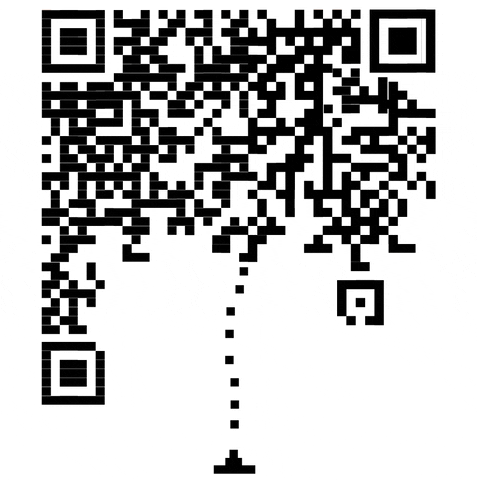
So what should you do when you encounter one in the wild? Well, making the “pew, pew” video game sound is optional. All you need to do when you see one of these is take out your phone and open the camera. You don’t even need a special app (anymore). Point the camera at the code, and a link should pop up on the screen. Tap the link and watch in amazement as your browser opens and goes to a predetermined website.
Now, why would you want people to do that? In most cases, QR codes are most effective when you want to make it as easy as possible for a user to take a specific action. Some examples include subscribing to an email list, event registration, filling out a form, or providing an easy link to a document. My church has recently started posting one at the door every Sunday to serve as an eBulletin.
My Pet Peeve
Here’s something that bugs me. Like a lot. I keep seeing people use QR codes online, particularly on social media.
Imagine this. You’re scrolling through Twitter or Facebook on your phone and see a list you’d like to join or a site you’d like to visit. Instead of a link you can tap, the only thing there is a QR code. What’s the problem? YOU ARE ALREADY ON YOUR PHONE so you can’t open your camera and use the code. You’d need another phone or a computer screen to do that. That is the opposite of user-friendly. If you must use a QR code online, please also include a link people can tap on mobile.
Seriously, when I see people do this, I want to ask if they thought this through. They didn’t.

Another pet peeve with QR codes? Please, for the love of all things digital, make sure that the website you use is mobile friendly.
Where to Use QR Codes
So where should you put those funny little magic squares? I’m so glad you asked. The best rule of thumb: stick to print media.
Posters
If you have a printed poster advertising an event, use a QR code to lead people to register or find more info. Someone could see your poster while out and about and easily use their phone to fill out an interest form.
Event Booths
Perhaps your business or organization participates in an event that involves setting up a booth or table. You could have a sign, poster, or flyer with a code that leads to whatever you’d like them to do. They can subscribe or sign up to help right there on the fly.
Presentations
Giving a talk or lecture? Include a QR code on your last slide that leads to your mailing list or a blog post that provides more info about what you just discussed. This works well for staying in touch with people in your audience.
Creating QR Codes
There’s no magic spell you can cast to create these wonderful little bundles of code. There are, however, plenty of online tools you can use. A simple Google search shows no shortage of generators. You enter the web address you’d like to use, and the generator creates the code. You then download the code as an image file and use it on whatever (print) material you’d like!
A word to the wise, however. If you’d like to use fancy ones with your logo in the middle, you may have to pay for a subscription. You should also make sure that any you make with a free trial will continue to work after the trial is over. I created one with a free trial to a service I was considering. When the trial was over, I decided not to continue. Sadly, the code stopped working and I had to scramble and create a new one.
Do you have other thoughts on QR codes? Good/bad experiences or other ways to use them? I’d love to hear in the comments! In the meantime, don’t use them on social media and keep swimming along!




0 Comments