Picture yourself walking into your favorite coffee shop. As soon as you enter, you relax a little with the familiar sights and smells. The same barista that has served you about a million times smiles and greets you warmly, asking if you’d like your “usual” order. Even though you thought about trying something new, you shrug and go with your old standby. It feels safe. You choose a seat and take that first sip with a sigh of contentment.
What if you could help your customers feel this at ease without even seeing them? You absolutely can with a few email segmentation basics.
Why Use Email Segmentation?
In our last post, we defined email segmentation and talked about why you should use it and outlined three main benefits. Email segmentation helps with:
- fostering relationships
- increasing engagement
- raising conversions.
We can’t stress that last point enough. One powerful statistic that we shared in that post was that business who employed email segmentation saw as much as a 760% increase in revenue.

In the coffee shop example above, what made you feel at ease? What led you to feel relaxed? For one thing, you found yourself in familiar, comfortable surroundings. You also felt known. Not only did the barista recognize you, she seemed happy to see you and knew exactly what you liked. But how do you help your subscribers feel that way?
Getting Started with Email Segmentation
Let’s talk about how to get started with a few email segmentation basics. First, you need to know how to go about grouping your subscribers. While I wish there were a standard way to do this, the methodology largely depends on your email provider. Most systems used to rely on lists, having you put subscribers in whatever list applies to them. The problem with this? Most email providers base your payment plan on your number of subscribers. When I first started down the email rabbit hole, some would count a subscriber more than once for being on different lists. So you could have the SAME person with the SAME email address. If that person was on more than one list because they attended an event and purchased a product, for example, the system would count that as multiple subscribers. Not cool, email people. Not cool.
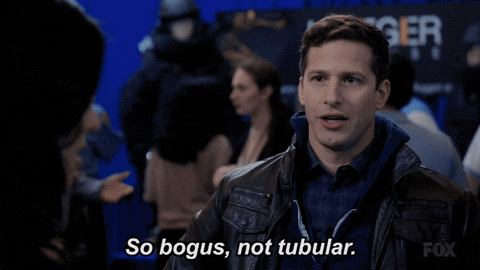
Tags and Custom Fields to the Rescue
Instead of lists, many email providers started using tags. With this system, a subscriber can have as many tags as needed, but that email address counts only once toward your subscriber count. This makes so much more sense, and you can throw those tags around like Snoopy as the Easter Beagle without affecting your price point at all.

In addition to tags, you can use custom fields to delineate a subscriber’s segment. While many people stick to simple custom fields, such as first and last name, these can actually be a very powerful way to segment customers. You can also plug them into text to personalize your emails. For example, if you know a subscriber’s business name, dropping that in the text of an email lets the reader know that the content works for them and their business. Anytime you can include what you know about a subscriber in the content of an email, it draws that person in a little, establishes trust, and shows you care.
Basic Email Segmentation Groups
For those getting started with email segmentation basics, the same question comes up again and again. How should I segment my subscribers? Let’s look at a few possibilities.
Group by Main Interest
One client I work with has two very different parts of her business. Does she need two email marketing accounts? Absolutely not. Recognizing that everyone interested in one part of her business would not cross over to the other, we use tags and custom fields to tell them apart. While there is a tiny bit of crossover, she has two very different audiences. When we send an email, we tell the system exactly who should get that message based on those tags.
Even if you don’t have vastly different services like this client, you can have different interests. For a web person or digital marketer like myself, I may want to know if the user’s interest include websites, email marketing, SEO, or social media. That helps me serve the reader exactly what will interest him or her.
Group by Entry Point
If someone has downloaded a certain lead magnet, they’ve already told you something about themselves. That lead magnet was probably targeted toward a specific pain point, and you can use that information to follow up with more educational content. Similarly, you can use tools like RightMessage to measure the blog category that a user visits most often or ask them about their goals. In that way, they segment themselves!
Segment by Purchase
When subscribers make a purchase, they’ve definitely shared information with you. They find this item or concept so important that they are willing to spend money on it. Use that information to educate them on how they can get the most from their purchase and what logical next steps may be out there.
While you shouldn’t consider this a comprehensive list by any means, it should give you enough information to get started. For more information on getting subscribers to tell you their main interests, I highly recommend this article by Brennan Dunn. His courses and information have been one of my best sources of learning about segmentation and automation. So get those subscribers into logical groups, and keep swimming along!
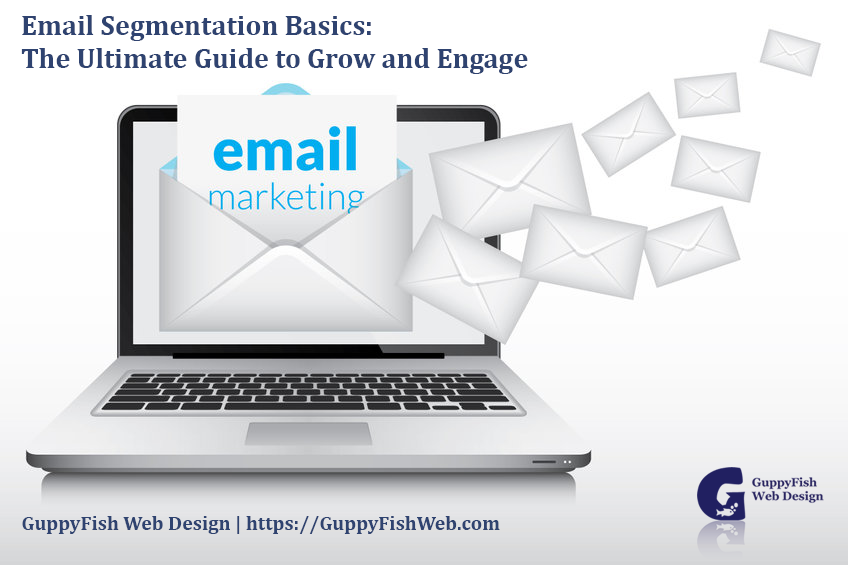



0 Comments