If you’ve had a blog for any amount of time, you have old blog posts. Some are great, and some are… not. That doesn’t meant that they never had value. Over time, however, as trends change or your writing improves, those old posts can lose the gloss they once had. Let’s figure out what to do with them.
Why Should I Reconfigure Old Blog Posts?
Good question. Why should you revisit and revise old blog posts? And in the interest of full disclosure, I decided to write this post partially for selfish reasons. My blog goes back about 7 years, and I’ve been trying to figure out what to do about those older posts.
You Write Better than You Used To
At least, I hope you do. I know I do! If you’ve ever looked at something you wrote years ago and made the same face you did when you saw your hairstyle in a high school yearbook, you get it. We grow in everything we do, including writing. It makes sense that you’d want your older content to reflect your better writing style.
Outdated Blog Posts Can Hurt Your Credibility
If someone searches Google and happens upon your content, you want them to read factual, current information. If they find outdated facts and broken links, they will likely look elsewhere and never look back. This causes them to miss all your other amazing articles, and you lose a potential reader/follower.
On the other hand, having current, factual information in your posts shows that you know your stuff. You want to learn and evolve, and your content follows suit.
Save Time
Have you ever been in a situation where you KNOW you need to produce new content but don’t have time to research and write something brand new? You have a treasure trove of content in those old posts, just waiting to be refreshed and shared with the world. Don’t try to reinvent the wheel all the time!
Choosing Where to Start
If you’ve blogged a long time, you could easily look at alllll those old posts and feel overwhelmed. Let’s look at how to get started.
First, you need to know this: not all old posts deserve to be recycled. I know. You worked hard on them. Each post took time to craft. Many can stay in their place and show the history of your blog. Thank these posts for their contribution, and move on.
Some posts, and this won’t be easy to hear, should go completely.
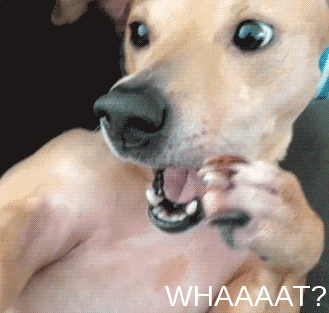
I get it. I really do. But some of those old posts do more harm than good. You don’t have to delete them right away. Change their status to draft instead of published so you can refer back to them if needed (or even change your mind). Think of it as sort of an “old content purgatory”.
Use Google Search Console
To help you figure out which old blog posts deserve a facelift, start with Google Search Console. I recently met with a client where we used this tool to identify how people were finding her site and where they were landing when they searched. We realized that she had a particular post that brought in a lot of traffic. She commented, “But that post has some outdated information!” The very next week, she made sure the post had current information, updated links, and republished it. Perfect example.
In my case, I looked at Search Console and realized that my highest performing post happens to be one of my oldest. Who knew that so many people searched for whether or not you should center text on a website? That post tops my list of those I’ll revisit, likely in the next week or so.
Identify Evergreen Content
Which of those old posts on your blog provide useful content that rarely changes? They answer questions that your target audience often asks about your topic of expertise. Look through your list of old posts and make a list of those meeting that description. You’ll find you have more content that needs updating than you realized.
Updating Old Blog Posts
Now that you’ve chosen a post to polish, what do you do next? Follow these steps:
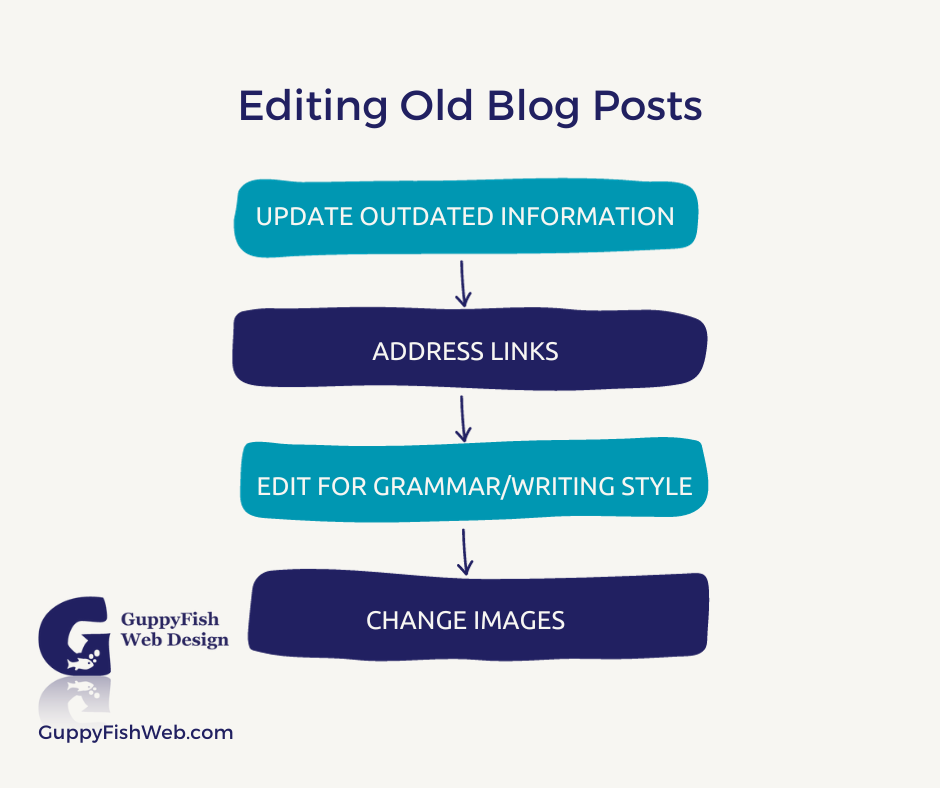
- Update Outdated Information – What has changed since you wrote this post? Revise anything that no longer applies, and add new information as needed.
- Address Links to Outside Sources – Check all the links to other websites. If they are broken, remove or change them. In some cases, the sources themselves may no longer be current. Replace those links with more relevant resources.
- Edit Content for Grammar and Writing Style – Your writing style has probably changed some since you wrote this article. Consider rephrasing and editing to reflect a voice similar to your more recent posts.
- Change Images As Needed – If your post includes images (and they all should), take a look at them with a critical eye. Perhaps you have an infographic that reflects information that no longer applies. Make those changes where needed.
But Should I Change the Date?
There’s some debate about this question. Should you change the original publishing date of your post? If you only made a couple of changes, you probably shouldn’t. On the other hand, if you followed all the steps listed above, go ahead and update the publishing date. You don’t, however, want to mislead people. For that reason, always add the original posting date at the top. For example, the top of your post could read “This article originally appeared on the blog on <first publish date> and was updated on <current date>.” Remember, transparency is important.
Now that you know how to choose which posts to revisit and what to do once you’ve chosen them, take a good look through your old blog posts and list those that could use refreshing. When you have less time to write something new, pull out the list and do some recycling. In the meantime, keep swimming along!
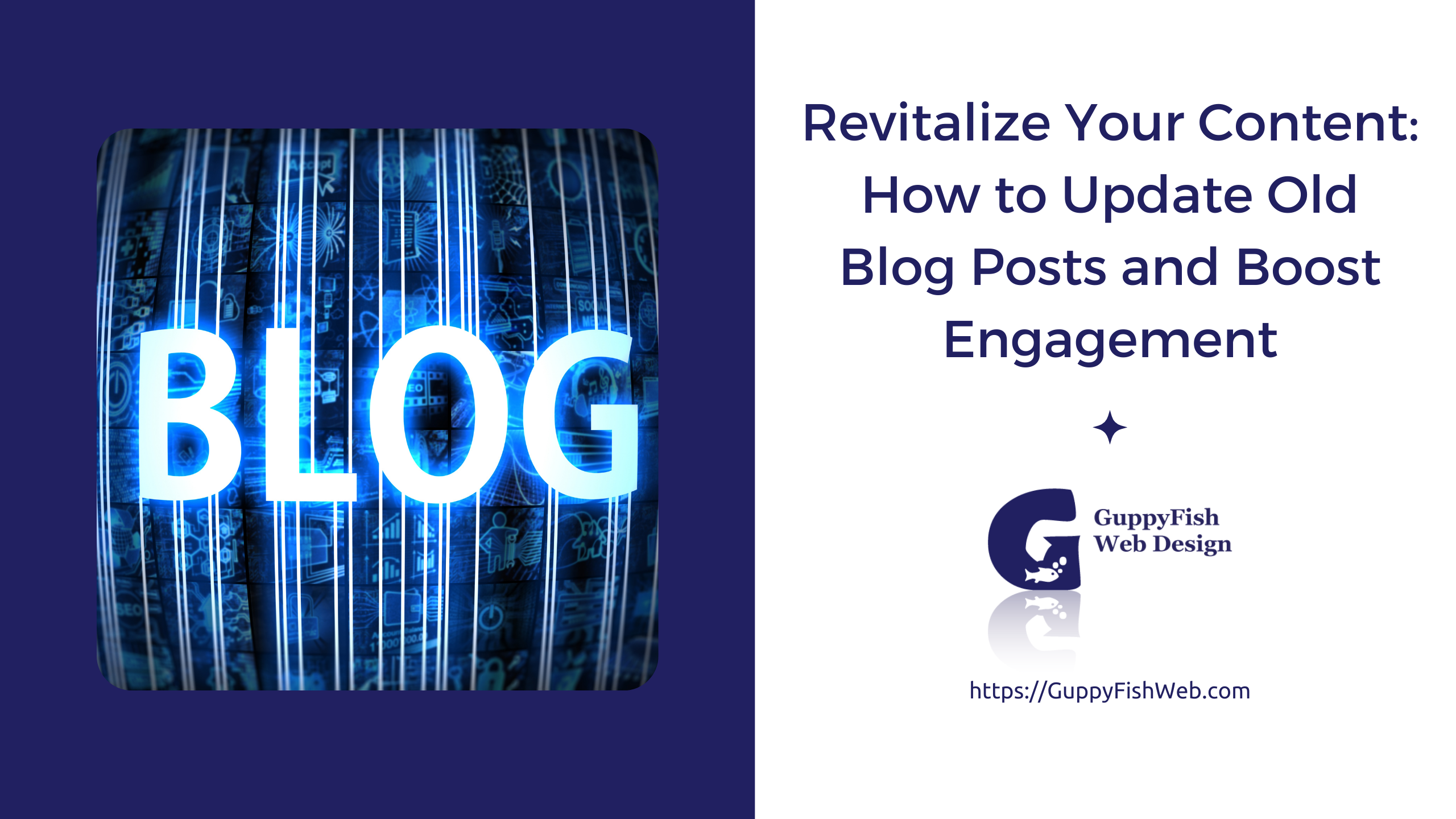

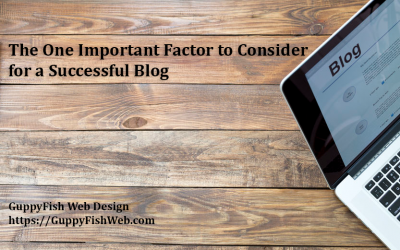

0 Comments