First impressions matter! Whether you’re blogging or dealing with a business website, website page titles can make a huge difference in traffic and readership. If you want to grab your reader and make him or her want to read further, your website page titles are the first line of defense.
First of all, what are website page titles? When you are using your web browser, look at the very top of the page. Whatever is written in the tab is the title for that page. Additionally, the website page titles show when you click and hold your mouse on the “Back” button on the browser, showing where you’ve been. Lastly, and possibly most importantly, the website page title is what shows up in a Google search above the page description. More on that in a little bit.
Why Do Titles Matter?
If you’ve ever heard “You Can’t Judge a Book by Its Cover”, you know that human nature usually compels us to do it anyway. On a trip to the library or bookstore browsing the shelves, the first thing you look at is the title… you can’t help it, since that’s the part that faces out when you’re walking down the aisle. Then you pull it out and look at the cover, which helps you decide whether or not you’re going to open it and dive in to the story. Without an engaging title, chances are you wouldn’t pull it off the shelf at all.
The website page titles on your website or blog are exactly the same. If they are generic and don’t draw the reader in and entice him or her to read further, all the best written content will not matter at all. Therefore, careful thought should go into this aspect of your page.
Website Page Titles – Don’ts
Here are a few “don’ts” when writing website page titles:
- Ignore them Completely – I cringe whenever I go to a site and see a tab that says “Untitled Document”. ACK! You may as well scroll a message across your site that says “I don’t care if people ever look at my site, and when they do I don’t care if they think it’s really unprofessional”. If the word “Untitled” is anyplace in your title, change it yesterday. For WordPress users, the same thing goes for not filling in the title at the top of a blog post. If all you have there is a number, you’re missing the mark in a major way.
- Use General or Generic Terms – Almost as annoying as “Untitled Document” is finding a page simply titled “Home Page”. You see that more often than you’d think, and it’s not very helpful in helping people know who you are. “About Us” is just as bad. At the very least, your business name should be part of the page title. If I was clicking on the back button in my browser and just saw “About Us”, I sure hope I would remember “About What or Whom”.
- Avoid Incorporating Keywords – What terms are you hoping people will use to search for your page or post? Leaving out keywords can make you miss major SEO mojo.
- Be Too Clever – While you may find your clever page title super cute, CLEAR TRUMPS CLEVER every single time.
- Keyword Stuff – Google can spot this a mile away, and it will penalize you for it.

Website Page Titles – Dos
On the other hand, consider these tips when deciding on website page titles:
- Include Your Business Name – You’d think this would be obvious, but (as mentioned above with “Untitled Document” and “Home Page”) there are a surprising number of people who miss this, and it’s possibly the easiest way to improve website page titles. If you’re using WordPress, some themes include this for convenience.
- Be Specific – Taglines help with this, but the page title for your page or blog post should help people who are browsing content know what they will get when they read your page.
- Use Keywords – This will drastically improve your site’s SEO, among other things. If you were searching for your content in a search engine, what would you type? For what terms are you hoping to rank? Use them someplace in your title. This will help Google find you and make your entry in search results more appealing.
- Be Concise – Too many words confuse the visitor. Less is more!
- Be Honest – Don’t mislead your visitor. Make sure your website page title actually represents the content.
If you’re looking for other resources on this topic, never fear. WordPress users can get a great plugin by Yoast that will help you choose a search term and generate an SEO title for you, among other things. You can also find more information about page titles and SEO on the Hubspot blog.
Wondering whether your site makes the grade? Get your free website report card here!
So, start writing some dynamic, descriptive titles, and keep swimming along!
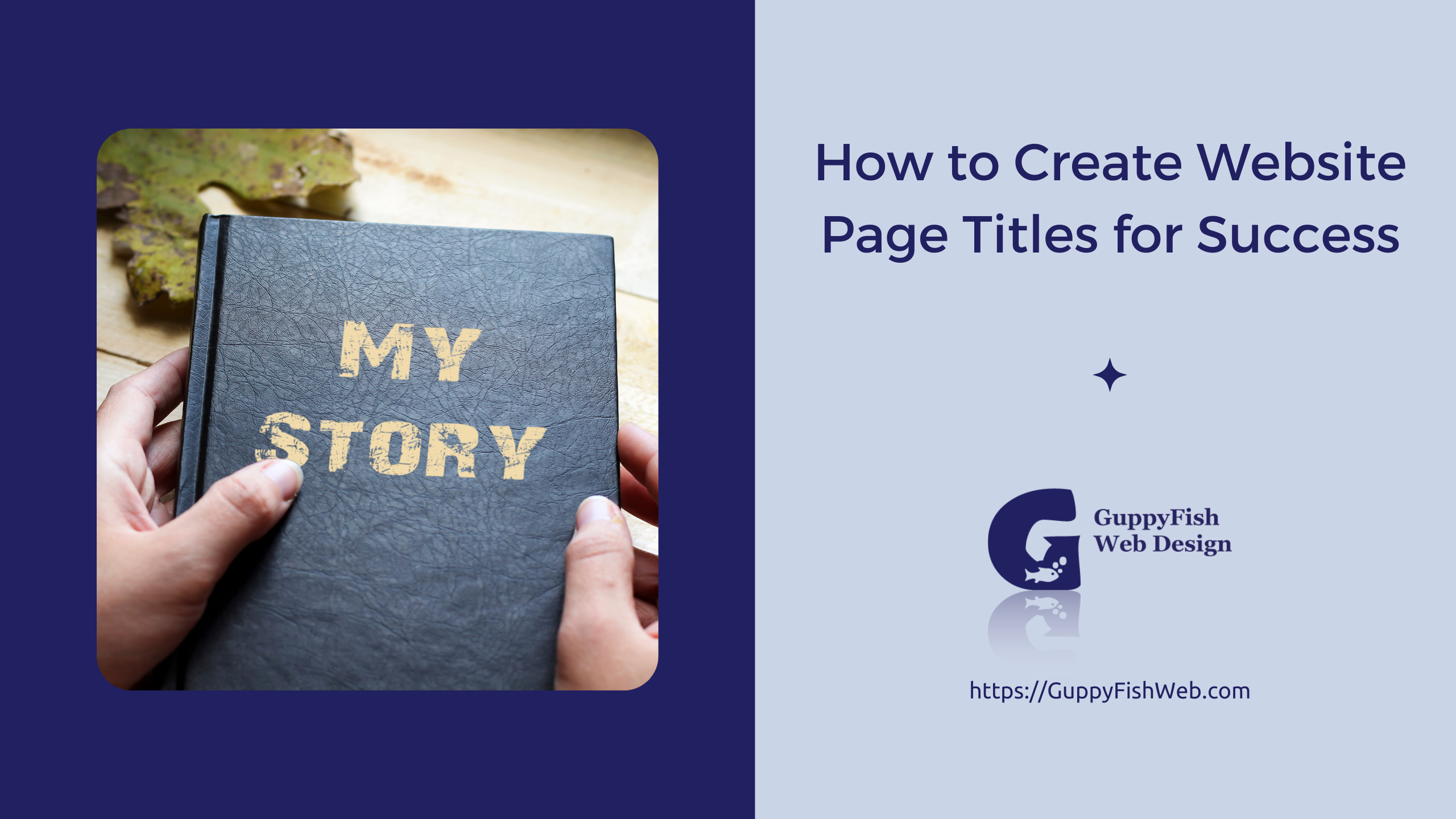


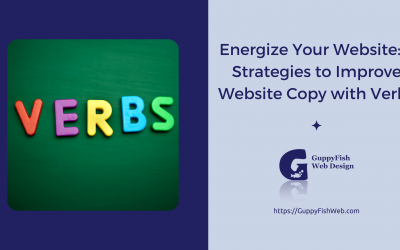
Wonderful points. This is very helpful for me. Thanks for sharing. I will definitely try it.
Thank you so much for reading!