We’ve talked a lot about SEO (Search Engine Optimization) lately, mostly because it’s the request I get most often. “How do I rank higher in Google?” People want their websites to show up higher in search engines… makes perfect sense. This particularly rings true if you have an eCommerce site or run your business mostly from your website. What if you have a physical location? How do you get people to notice you? As I’ve said about web SEO, you can’t just build something and assume people will come. There’s no voice coming from the clouds like in “Field of Dreams”. For a physical storefront or location, you need to make sure Google knows your location so you show up in local searches. To do that, you need local SEO.
What is Local SEO?
Chances are good that you’ve done local searches before, whether or not you realized it. If you’ve ever been on a trip and used the words “near me” in your search, that’s a local SEO query. From the Yoast website:
If you have a local business, like a shop, or have people visiting your office frequently, optimizing your website is also about making sure people are able to find you in real life.
You want Google, Bing, Yahoo, and others to know where you are so they can direct traffic your way. Google has really improved its ability to infer local intent. What does that mean? Using your location or IP address and your search term, Google can infer that your search deals with businesses near you. If you search for laundromats and are in San Francisco, you’ll see choices near your location. If you’re planning a trip and use a location, such as “seafood in Nags Head, NC”, that’s a local search, as well, even though you aren’t physically in that town… yet.
Who needs It?
If you have a physical store, you must make this a priority. If someone searches for your particular product or service and is near you, of course you want search engines to direct that person your way. This practice is not limited to physical stores, however. If you provide a service within a certain area, you need to pay attention, too. An example of this would be a cleaning company, landscaper, or other service provider that concentrates on a particular region. You probably have an office that serves as a central hub for you and your workers, but clients don’t necessarily visit you there. Since you focus on a specific location, however, you need to think about local SEO, even though your intended audience doesn’t visit your office.
How to Improve Local SEO
What steps can you take to get started on your local SEO?
- Start with Google My Business
This is absolutely the best place to start. It allows you to control the way Google sees your business, and is free… yes, FREE! Talk about low hanging fruit… Here’s an amazing guide to getting started with Google My Business.
- Make your address and contact information easily accessible.
If you have social media accounts, make sure you fill in your address and phone number EVERYWHERE you can. When your phone number, email address, website, or physical address changes, be hypervigilant about making that change in each place. Consistency is key.
- Optimize your website.
Make sure your contact page and other appropriate places have your address, phone number, and any other relevant contact info. Even better? Put it in the footer. That way, it appears on every page of your site. Your contact page should also feature a map showing your location.
- Respond to Google reviews.
If someone leaves a review about your business on Google, respond to it, whether the review is positive or negative. This shows Google that your account is active and healthy. It also shows searchers that you pay attention and care about what people say. And yes, responding to reviews does improve your local search rankings.

It’s Ok to Ask for Help
If the whole thing seems too overwhelming, you may need to hire it out. For those with WordPress sites, Yoast has a plugin for this specific purpose that walks you through the process. It costs $69, but you’d pay a professional a lot more to get it done for you. That said, most SEO specialists will help you with this, as well.
Have questions? Feel free to comment below or reach out to us. In the meantime, help people fine you, and keep swimming along!

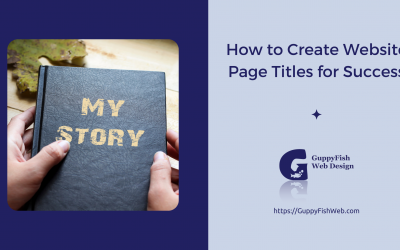


0 Comments