Hi, my name is Karen, and I’m addicted to Zaps. No, this is not some new crazy drug or electrical appliance. No, nothing has short circuited in my home, except, occasionally, my temper. I mean, I can only deal with people’s shoes and socks on the floor so many times before I lose it. Instead, I prefer the zaps that make my life easier and help me automate repeated tasks in my business. For those, I turn to using Zapier.
Oh, and if you’re wondering how to pronounce the name of this website, this rhyme will help…
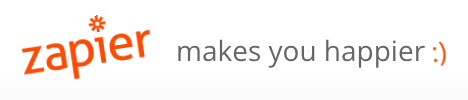
Who Should Use Zapier?
To be honest, I thought more people knew about Zapier. When I taught a webinar last fall on beginning automation, it surprised me that so few of the attendees had heard about this useful tool. When I told them that the basic account costs nothing, several of them went and got started while they were still in the webinar.
Zapier connects apps and programs to one another to automate processes and make software communicate when it normally wouldn’t. They call these processes “zaps.” ZAP – it just sent an email! ZAP – tweet scheduled! You get the idea. Any business, large or small, can incorporate zaps into its workflow, using automation to save time and money.
Zapier use examples – there’s a zap for that!
Remember when smartphones first came out and saying “there’s an app for that” became a thing?
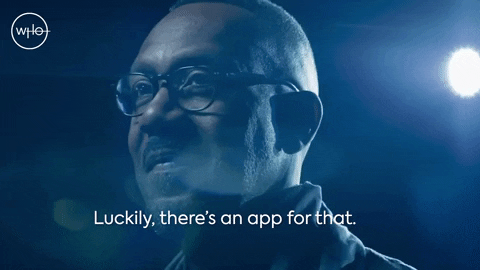
Whether you seek to automate tasks for marketing, productivity, social media, or something else, you can almost always find zaps to suit your needs. For myself and for clients, I tend to automate email workflows within ConvertKit, my email marketing program. Take a look at these examples I use most often:
- If someone fills out a form on my website, a zap sends the information to ConvertKit and applies a tag.
- When someone makes an appointment on my calendar, a zap sends the information to ConvertKit. The user receives a series of meeting prep emails based on the appointment type.
You can even set up zaps to alert you via email or text message when certain things happen. My friend Laura at The Coaches Compass says, “I have a zap setup to text me when someone purchases something via Stripe. It’s so nice to get a text letting me know I made money.”
Client Uses
I set up zaps for many of my clients similar to those I have in my own business. For clients like the ECU Marching Pirates, I use Zapier a bit differently. Students register for preseason band camp on the website, and we wanted to use a form that had a bit more functionality than Google Forms. For this and most website forms, I prefer Gravity Forms. Using a zap, I have the form connected in real time to a Google spreadsheet that populates automatically as soon as someone fills out the form. The director can monitor the spreadsheet however he needs to. He also has access to it during the actual camp so he can readily see important information like who has a bee allergy.
Zapier has over 5,000 apps it can connect in a ridiculous number of ways. To be honest, a person could get addicted to zaps. I’m not saying I am, but… it’s possible.
Getting Started
Zapier’s free starter account makes it super easy to get started with them without even entering a credit card. In fact, I often ask new clients to go ahead and set up a free account. With that free account, you get five zaps to run up to 100 times per month, and most clients rarely need any more than that. Those that need more automation can usually handle the $20/month for the next step package.
Next, explore the many app integrations Zapier offers and search for those you regularly use. They have tons of examples for various apps that allow you to set up that zap with just a few clicks. See something that may be useful? Try it out!
You could also try making a list of emails you regularly send or repeated tasks that take up valuable time. Can Zapier help with that? Probably. I even have a worksheet to help you get started… you can get it here:
If you still don’t know where to start, you may want to think about hiring someone to help with automation. That person can examine your processes and workflows, helping you set up zaps and automations to save time and money. I have a consultation service called Roadmapping that includes examining processes for streamlining.
Whether you explore using it yourself or get someone to help you, you’ll find it won’t take long for Zapier to end up in your list of tools you can’t live without. It can serve as the oil to keep the engine of your business running without bumps. So start looking at zaps that can help you, and keep swimming along!





0 Comments