We’ve all heard the phrase before: a picture is worth a thousand words. In web design, however, that proves even more true. Images tell your organization’s story, drawing people in and allowing them to get to know you. An eye-catching, meaningful image keeps your audience’s ever-decreasing attention span engaged. That well placed image may be just the thing to help people see and fall in love with your community. To make sure everyone, including a search engine like Google, understands those images, you need image alt tags.
Image Alt Tags Defined
Image alt tags, sometimes called image alt text, are words or groups of words that tell web browsers and screen readers what an image shows.
At some point, you’ve probably been to a website where the images wouldn’t load. In their place, you saw boxes with some words in the corner. That’s an image alt tag: the words associated with the image. But they serve another, more important purpose by making your website accessible to everyone.
How Image Alt Tags Help the Visually Impaired
Those who are visually impaired use the internet as much as anyone else; they just need some assistance. Most of them use screen readers, which read a web page’s content aloud. Since the screen reader can’t actually see and describe how an image looks, it reads the image alt tag to the user. For that reason, your tags should do a good job describing the image. Just using the file’s name, like “logo” or “IMG_451” does very little to describe an image and only frustrates a visually impaired user.
According to a 2025 report produced by WebAIM (Web Accessibility In Mind), more than half (55.5%) of homepages on the web have images without descriptive text, making them inaccessible to screen readers.
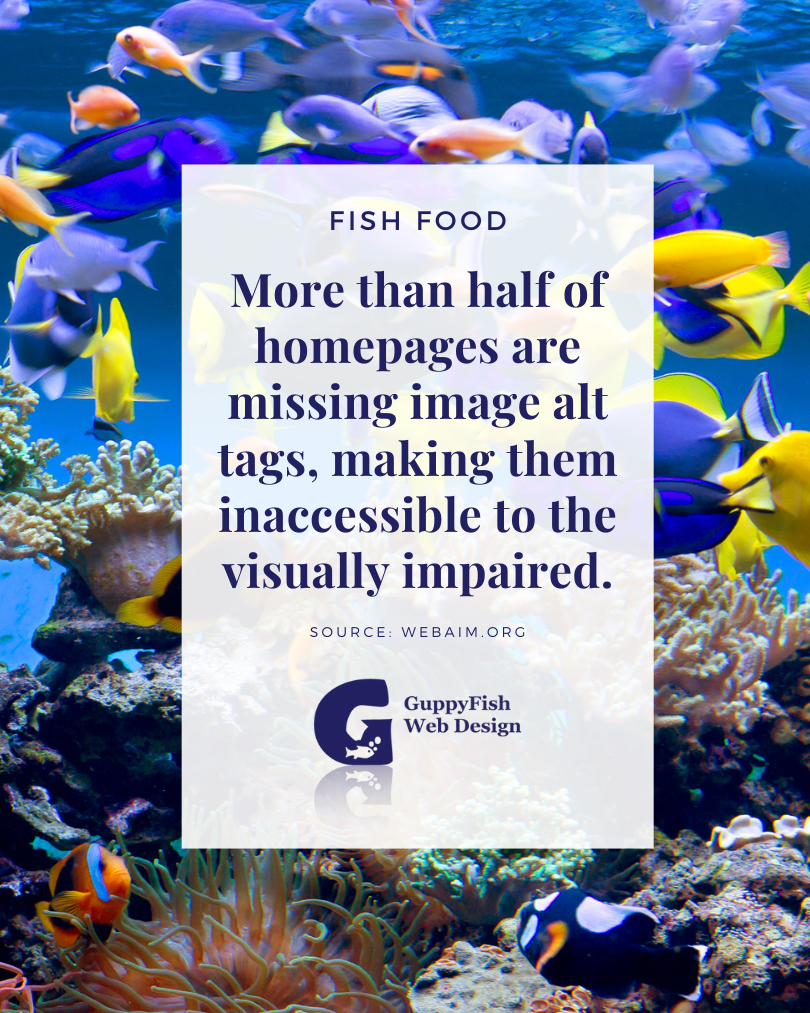
Images and Search Engines
Search engines can read, but they cannot see pictures. Image alt tags are the solution. When Google’s little spiders crawl your website, they read and catalog all the text on the page. If an image has no alt tag, they will skip right over it.
Here’s an insider tip. When you go to Google Images and search for a photo, the results have nothing to do with how the image looks. They are completely based upon image alt tags. If I posted a picture of a hippo and put “giraffe” in the image’s tag, guess how Google would see it? Some poor elementary aged kid looking for a giraffe would be really confused to see a hippo.
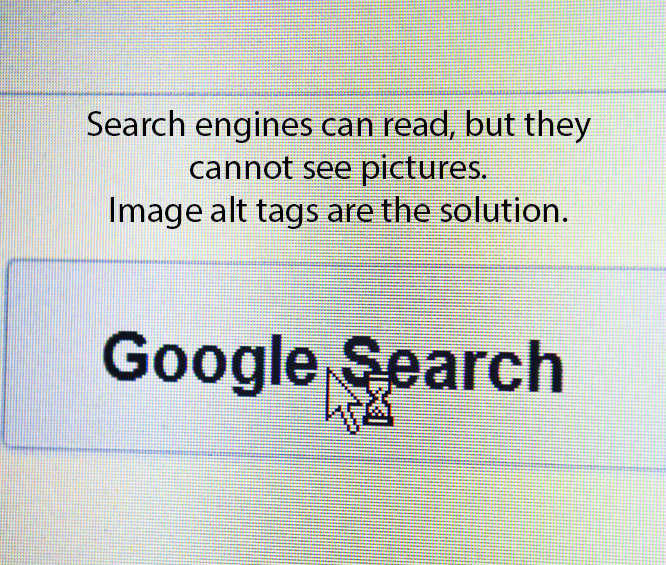
Image alt tags will help Google find your images in an image search, but it will also help that page of your website rank higher in search results. When search engines see that you have content related to a search term along with images that support it, you’ll get a little SEO bump, as well.
Getting Started with Image Alt Tags
You may think that all this sounds really technical, but it’s actually much simpler than you’d expect. Most website builders have a place to add alt text when you upload an image. In fact, that box before and just didn’t realize what it was for. Now that you know what it means, you’re ahead of the game!
When you add an alt tag to an image, remember these best practices:
- Avoid unnecessary text. You don’t need to use the term “image of” at the beginning. The search engine already knows an image is there.
- Describe the image clearly in simple terms. Give a short synopsis of what it shows, and include any readable text. Remember, you’re describing it for people using screen readers, so they can fully experience the content too.
- Include related search terms. When possible, make sure at least one image on your page or post includes a term that relates to the content of that page.
If you really aren’t sure what to put for an image alt tag, try putting this prompt into ChatGPT:
“I’m working on a page of my website about [subject] and am including this image. Please give me a description for the alt text that will make it more accessible for the visually impaired and help the page’s SEO.” Then you upload the image, and let AI do the lifting for you.
If your website currently doesn’t have any image alt tags (also called alternative text) for images, that’s ok. Don’t get overwhelmed trying to add them everywhere all at once. Start with the next image you upload and make it a habit going forward.
At the end of the day, you want your website to reach and welcome more people so you can make a difference, right? Paying attention to details like image alt tags shows you care enough to make your website accessible to everyone, from those who use screen readers to people searching on Google.
In the meantime, keep swimming along!





0 Comments